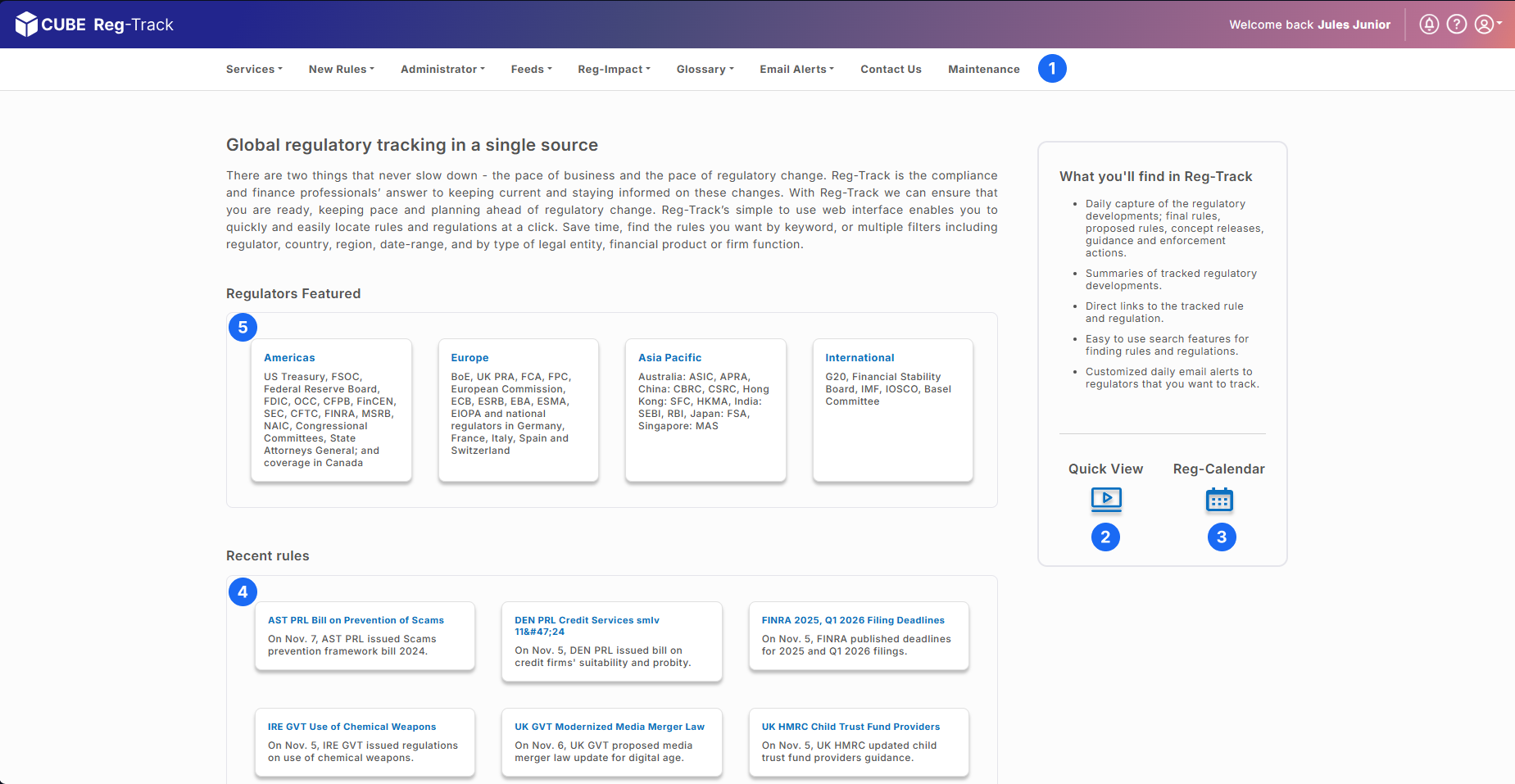
The Reg-Track Home page can be located at http://reg-track.com |
|
|
From the home page, you can access the other Reg-Track pages by clicking on a link in the menu bar. Access other pages, including the “Reg-Calendar” (see Slide 5) |
|
|
Click to go to the video page. The video shows some of the key features of the Reg-track system. This include how to use the search page efficiently. |
|
|
Click to go to the Calendar page. This pages displays an easy to use calendar which shows the rules on each date based on their effective date. |
|
|
The Home page also shows the title of recent rules. Clicking on these will take you to the details of the rule. |
|
|
The Home page also includes a summary by region of some of the regulators that are featured on Reg-Track. |
|
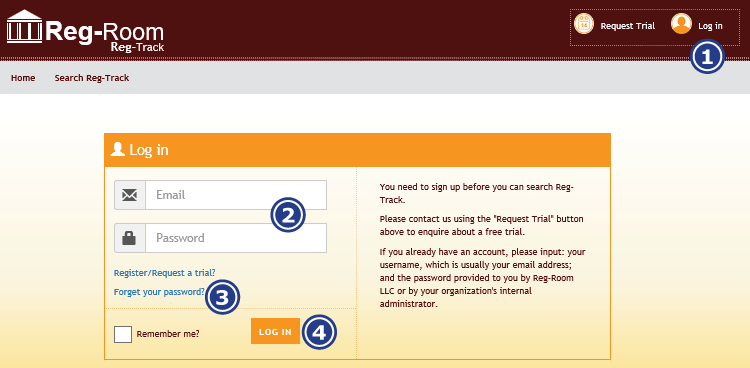
The Log in page can be located at https://reg-track.com/Account/login |
|
|
From the home page, you can access the Log in page by clicking on the log in link at the top right of the screen. |
|
|
Input your username, which is your email address, and your password. |
|
|
If you have forgotten the password, click this link, and the instructions on how to reset your password will be emailed to you. |
|
|
The first time you log in, you are asked to change password. You will also be asked to agree to the Reg-Track terms of use. |
|
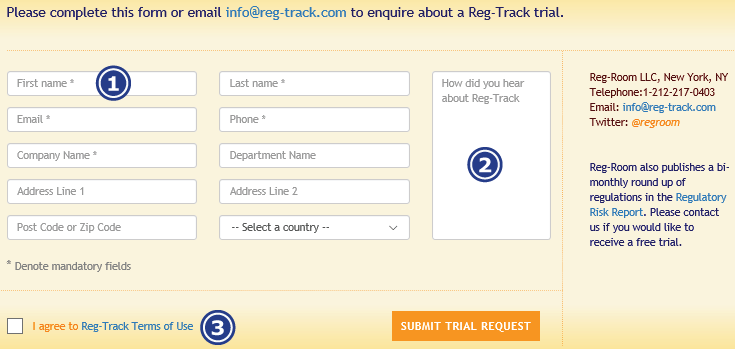
You can request a trial of Reg-Track, via the Request a Trial page. Access this page via the home page, www.reg-track.com (see slide 1). |
|
|
Fill in the mandatory fields, including first name, last name, company, email and phone number. |
|
|
We are always keen to know where you heard about us. Use this box to tell us how you heard about Reg-Track or to ask any specific questions. |
|
|
After you read the Reg-Track terms of use, check this box and Submit. |
|
|
An email will be sent to you with the details on how to start using Reg-Track. |
|
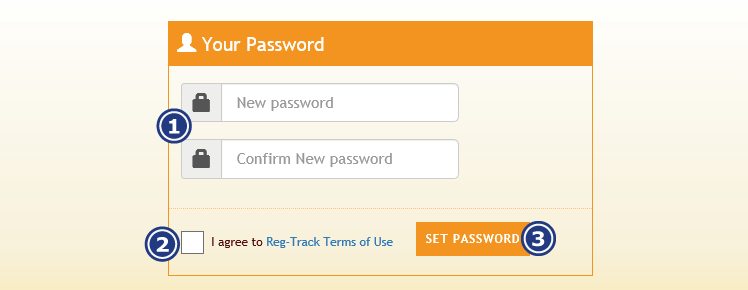
After requesting a trial, a link will be sent to you so that you can use it to activate your account. When you click on the link, you will be taken to this page. |
|
|
Enter your password and confirmation password. |
|
|
Check this box to agree to the Reg-Track terms of use. |
|
|
Click on 'Set password' to save your password. You will be automatically logged in. |
|
|
This password will be used next time to log in. |
|
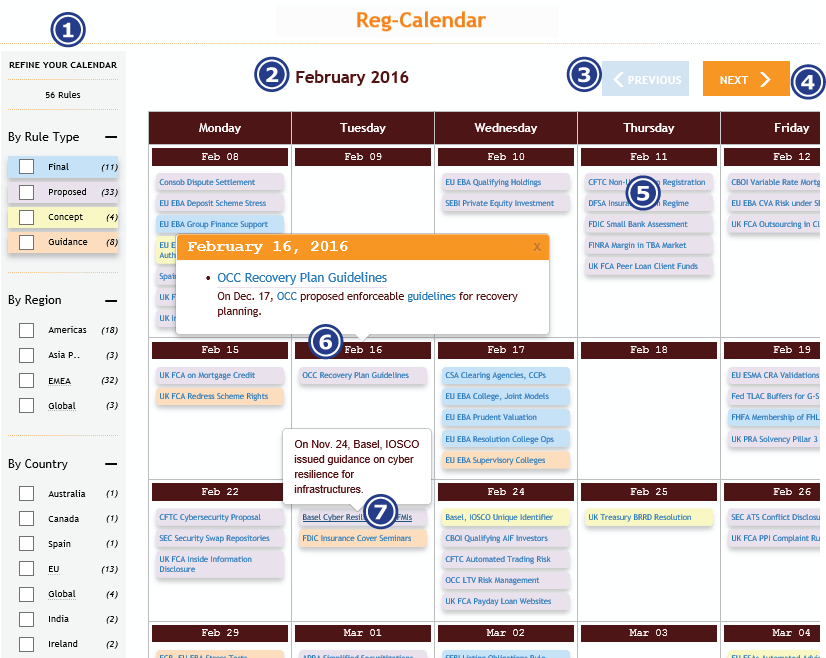
|
Reg-track calendar can be accessed from the home page or by clicking on the menu "Calendar" (see slide 1). The calendar displays rules with effective date within one calendar month from today. |
|
|
The filters allow you to narrow down the number of rules displayed on the calendar. Once the first box is checked, the other sections (e.g. Region) will only show those that have a matching rule. |
|
|
The month shown in the heading is the same as that of the first day of the calendar. Note that the last days on the calendar may cross over into the following month. |
|
|
Click on the 'Previous' button to go to the preceding month of the calendar. This button is disabled when already on the current month. |
|
|
Click on the 'Next' button to go to the subsequent month. |
|
|
Click on the date above any individual day, and a popup box will open with an introduction line of each rule. |
|